This is a useful series of articles on how to set up Google Analytics and how to understand the wealth of data available to you. Google Analytics is a powerful way to analyse traffic to your site but it can be an intimidating environment for the novice user. Google Analytics was originally designed to be integrated with Google Adwords so that advertisers could track the effectiveness of their campaigns, such as which were the most profitable sources of traffic. However, it can now also be integrated with Google Adsense so that publishers can also see which are the best performing pages and how people reach them.
As I am writing this with writers in mind, and specifically article writers on revenue sharing websites, I will go through some of the articles with this particular focus. If you wish to dive in immediately then just go to VKI's "The Complete Google Analytics Power user Guide".
The first thing you obviously need to do is set up a Google Analytics account. This Setup Checklist is a useful guide to the whole process. But before doing so it is worth asking a couple of questions. What do I need to be able to use Google Analytics? And, how can it help me?
The first question is particularly important as in order to make use of Google Analytics you will have to be able to insert a tracking code into your website. If you have your own website or a blog then just follow the Analytics help pages on where to insert the tracking code and you should have no problems. However, if you are only writing for third party websites then this user guide stops here! As of writing, the only site I know of where you can integrate your Analytics tracking code is Hubpages - if anybody knows of other sites that have enabled this then please let us all know. If you are writing at Hubpages then read on.
If you're still with me then the second question is worth thinking about. The Google Analytics Profile pages and Reports can look complicated so it is worth focussing on what precisely you wish to achieve so that you can put together the most relevant tools and ignore the rest for the moment.
If you are writing online then probably the most important metric is your Adsense earnings, but this is not necessarily the case for all writers. You might be making more from affiliate links than Adsense and wish to analyse those. You may even be making a significant income from freelance contracts from your website and wish to see how prospective clients navigate through to the all-important contact page. You may find that you're getting significant traffic from unexpected countries but that they are not clicking adverts because your articles are not targeted enough to those nationals. All of these things can be done through Google Analytics but it's worth knowing why you might need it and why it might be worth the time and effort spent in learning how to use it.
Now that you've setup your Goggle Analytics account, what now? The Setup Checklist is the best place to start, but I'll write a little more in the next article.
10 Jun 2009
The Complete Google Analytics Power User Guide
Subscribe to:
Post Comments (Atom)









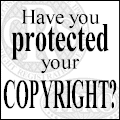


No comments:
Post a Comment
All comments are lightly moderated. Any comments deemed to be mere advertising will be removed. If you want a link to your site then create a link to any of our pages and the source will appear in the list of backlinks - it is a fair exchange. Anything else deemed offensive, or merely pointless, will also be removed. If you wish to submit an article then best go to the Submit an Article link in the top right column.