There are lots and lots of articles about the importance of keywords in search engine optimization (SEO) and plenty of articles about how to find them. Unsurprisingly, they all say the same thing. If you are hoping to make some money from Adsense advertising then the starting point is to use the Google keyword tool in Adwords. That will give you a long list of keywords closely related to your input keyword, with average search traffic and cost per click (CPC). However, one thing I haven't found is any advice on how to prioritize which keywords are the best earners.
For example, is a keyword worth $10 and with an average of 20,000 searches per month really worth more than a similar keyword worth just $2 a click but with 1.2 million searches? In terms of probability theory what is most important is the expectation value of each keyword. This is what I'm going to describe in this article and what I am going to call the Potential Earnings.
Using Google Adwords Keywords Tool
Firstly, a few small points so that you download the most accurate data. Login to your Adwords account. If you don't have one yet just create one and you can use the same login details across all Google tools. I know that Adwords is for advertisers rather than publishers but you are under no obligation to pay for adverts and the Keyword Tool is free to use. It used to be available without logging in but recently I was forced to create an account, hence assume this is now standard for everyone.
Before you input the keyword(s) to analyse just have a quick look at the 'Results are tailored to the following country' information. This usually defaults to the country in your account details. If you are creating an article or website aimed at a different country then change these details. If your article is aimed at a global audience then set the appropriate language and then the country as 'All Countries and Territories'.
Now input your keyword or keywords and click 'Get Keywords ideas'. You will get more results by having each keyword on a separate line rather than one keyword phrase, and I also keep the synonyms option on as one never knows whether similar words are actually more popular.
At this point you will have a long list of keywords, their Cost Per Click (CPC) rate and search data for the previous month and the current monthly average. You may, depending on your default setup have other data columns. Now, a lot of this is not all that useful for our purposes. Soon we will download a csv file and analyse the data in a spreadsheet, so there is no point downloading data that we are going to delete in the spreadsheet - best do it now.
If your target audience has a seasonal theme to it, such as Christmas or Valentine's Day then looking at the data for that particular month, say December or February, makes more sense than the average monthly search traffic. Otherwise, for evergreen content I think the monthly average traffic is the best indicator.
So, the only columns we really need are obviously the keywords themselves, the CPC and the monthly traffic. All the other columns can be deleted. At this point, just make sure the CPC rates are in your currency of choice. You can get a feel now for the most profitable keywords. By clicking the CPC heading you will see which are most expensive keywords in your topic area. Also, by clicking on the Search Volume heading you will see which are the most popular keyword combinations. As you can see, sometimes the most volume does not correspond to the highest CPC rate. We are now just two steps away from finding out which keywords are really worth money.
Analysing Your Keywords in a Spreadsheet
At the bottom of the keyword list are three links to download the data to your computer. I personally just download a generic csv file, which is a comma delimited text file and can be viewed in any spreadsheet package. If you only use Excel then there is an Excel csv option, but if you use any other package leave this alone as Excel adds some extra information to its files that are useless and will confuse other packages.
Now open up the csv file in your spreadsheet. What we are interested in doing here is basically to multiply the CPC rate by the search traffic. The method of doing this will depend on your package, but the basic formula is fairly generic. If you followed the above advice you should only have three columns, with the keywords in column A, CPC in column B and traffic volume in C. What we need is a fourth column with the formula =B2*C2 and then copy and paste this throughout all the rows of data. You now have a fourth column that you can label Potential Earnings.
As I intimated above, the Potential Earnings combines the CTC and traffic to give a more accurate picture of what the expected earnings are for particular keywords. Often there is a balance between high CTC and low volume compared to low CTC and higher volume. This calculation means you don't have to make these judgements - it is all in the numbers!
The last step is to sort your keywords with the highest PE at the top. Again, the precise method depends on your spreadsheet package, but usually just highlight all the data, look at the sort function, pick the PE column and sort in descending order.
Now you can really see which keywords are top of the heap!
Example Potential Earnings Calculation
One brief example to show that results can sometimes be surprising. I chose a less popular keyword as things like insurance and money have fairly clear and obvious top keywords. I tried the keyword 'keyword'!
The top 5 in terms of pure CPC were:
keyword ads
keyword bids
keyword advertising
keyword ppc
google keyword finder
However, the top 5 in terms of our Potential Earnings were:
keyword
keywords
keyword search
keyword tool
google keyword
As you can see, these are totally different to our first list. The sheer volume of search queries means that our PE is much higher for this second list than the first. Indeed, 'keyword ads', the highest earning CPC is way down in 62nd place in our top PE keywords because of very low traffic. The decision as to whether to focus on a high CPC low traffic niche is up to you, but now you have a tool to help you make that decision.
I hope this quick and simple method of calculating the true Potential Earnings of each keyword will help you focus on which websites or articles are worth spending time on.
(c) Rycharde Manne
~o~
Archived at Article Network
19 Feb 2009
How to Really Find High Value Keywords
1 comment:
All comments are lightly moderated. Any comments deemed to be mere advertising will be removed. If you want a link to your site then create a link to any of our pages and the source will appear in the list of backlinks - it is a fair exchange. Anything else deemed offensive, or merely pointless, will also be removed. If you wish to submit an article then best go to the Submit an Article link in the top right column.
Subscribe to:
Post Comments (Atom)









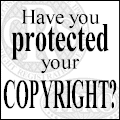


Very good breakdown. I use a variant that you might find useful. Once you've got your spreadsheet down, sort your data three times. Once for CPC, once for PE, and again for Search Volume. Record the top five in each search. The keyword hitting all three lists..... Have a good week -Phil
ReplyDelete